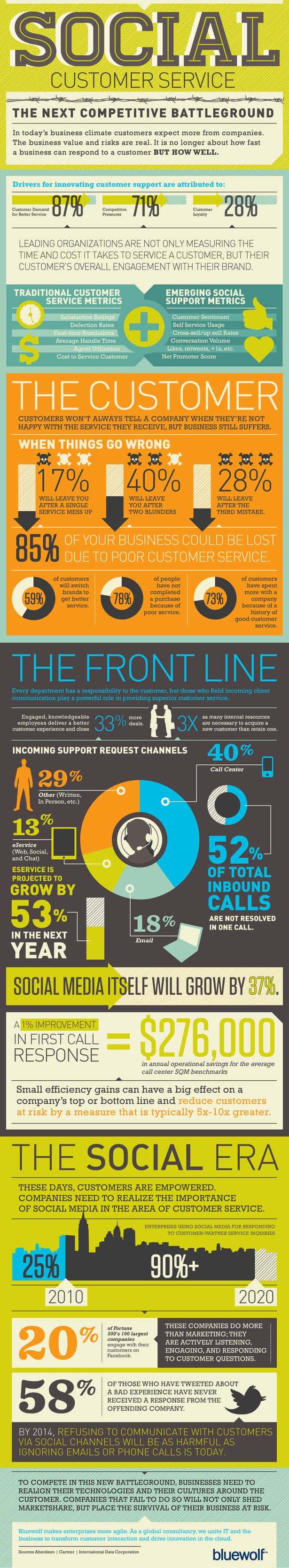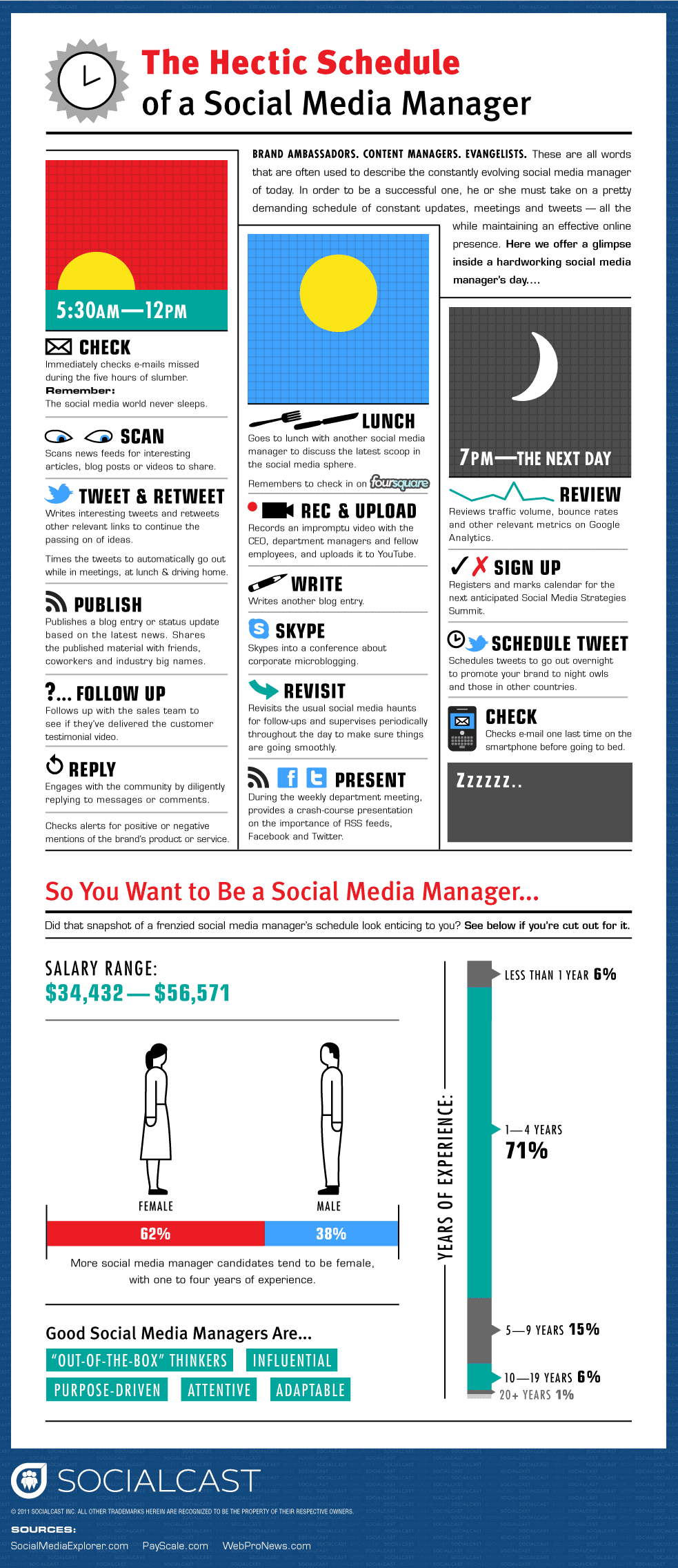Does Your Company Embrace Social Media?
It seems like everybody has an opinion about the value of social media, but very few companies tuse it to its full potential. Think about how you employ social media in your personal life — to ask for recommendations or advice from friends, to share photos and moments from your life, and to stay in touch. Very few people act Social Media Robots. So why do companies?
In the following video from Virgin, leading minds of the Digital world talk about their experiences
Social Customer Service [Infographic]
The New Challenge
In the past, brands tackled customer service issues by way of a primary channel -- the god old 'call center.' But now, companies must also monitor, respond, and engage in a variety of social channels.
If a brand is unskilled in social media customer engagement, adapting customer service programs to new channels can be challenging: brands might default to reactivity -- essentially, playing 'defense' -- when faced with disgruntled customers online.
However, making reactivity the foundation of your social customer service strategy causes brands to view customer relationships as things to 'manage,' rather than opportunities to proactively add value to the customer experience.
Have a look at the Infographic below (thanks to my friends @ Bluewolf)
Effective E-Mail Marketing Step-by-Step
E-Mail Marketing is
still an integral part of most successful marketing campaigns. It is an
important communication tool, builds customer relationships and can help
increase your ROI. But as in many other marketing fields if used incorrectly it
annoys your target audience and can seriously backfire.
There are some very important points to consider while
building your e-mail marketing campaign. The following 10 tips are designed to
help you get your campaign on track.
1. Use your campaign to start a dialog
Start communicating with your prospects. Do not send out
pure marketing pitches but aim to enhance your message with relevant
information and ask your (future) customers to participate in discussions.
Social media integration does not hurt either as you can divert the
conversation to platforms like Facebook, Twitter or Google+.
2. Don’t just concentrate on the Opening Rate
Of course
statistics like the opening rate of your e-mails are important. But focus the
overall evaluation of your e-mail campaign not just on this aspect. Look
instead into where your website hits originate, the number and frequency of
visits, content shared on social networks and so on.
3. Fragmentation
Try and take
into account the behavior of your target audience. Who is opening your mails,
who shares content, who is buying your product or service? Use this data to
segment your audience even more and utilize it to specifically target certain parts
of your data base in future campaigns.
4. Concentrate on your Message
Always remember
that you want to convey a message with your campaign. Don’t forget to customize
this message to the profile and interests of your customers. I also
advise you to tailor different messages for different segments of your
audience.
5.
Automate wherever possible
By largely automating
your campaigns you will save time, which can be invested in your strategy and
quality content. Try to link parts of your campaign to certain triggers (for
example reactions of costumers, comments and so on)
6. It’s all in the Mix
Try out
different styles and techniques. Send out your mails on different days to
different customers and include surveys where appropriate. Like this you can
gauge the reaction in real-time and adjust your e-mail campaign accordingly
where necessary
.
7. Make sure that your mails are deliverable
The best
campaign is useless if your message doesn’t reach the customer. Just check you
junk folder and you will know how many mails do not reach you. This is why you
have to test your mails before you initiate your e-mail campaign. Avoid
Spam-Trigger words such as “free”, “click here”, “unique opportunity and so on.
Have a look at this list: Spam-Trigger-Words-List
(Thanks Karen!)
8. Testing is the Alpha and the Omega
In order to
achieve optimal results with your campaign, it is essential to check it
thoroughly: are all elements displayed correctly? Do all the links work? Does
the automatic segmentation work properly? Also check if the mail reaches
its destination - ideally, you have a ready test group from which you get
immediate feedback.
9. Analyze the Results
For this you
don’t necessarily need complicated charts and graphics. Use whenever possible
the analysis capabilities of your Software and choose a easily readable and
concise format that facilitates the analysis. Incorporate your findings
into your campaign to achieve even better results in the future.
10. Integrate Social Media
By adding
social share buttons to your mail, you give your customers the opportunity to
transport the communicated content like text, pictures, videos, events etc to
other platforms and let them spread the word for you.
Did I forget
anything? Please share it in the comment section below. Thanks!
All you have to know about your Social CV
There are many things you have to keep in mind nowadays when you are looking for a job. One of these things the importance of streamlining and tweaking your online presence to make it attractive for HR managers and head-hunters.

Read more about this in my post "Job-Search and Social Media Presence" and have a look at the great infographic rrom Debbie Lawrence (thanks for sharing!!)

The Best Free Social Media Monitoring Tools
Facebook, Twitter & Co. are enjoying great popularity on the web. But most people (and companies) do not really know how to monitor the impact or howto measure their social media engagement.
There are countless tools out there for this, but which are the best ones? Let's have a look!
There are countless tools out there for this, but which are the best ones? Let's have a look!
1. Addictomatic
Addictomatic searches a variety social media sites and networks, such as Twitter, Flickr, YouTube and WordPress. Moreover, the tool lists the main search engines, including Yahoo, Bing and Ask. For some queries, however, the accuracy of the results suffer from the amount of scanned pages. Still, Addictomatic provides a good first introduction and overview. www.addictomatic.com.
2. Backtype
Backtype measures the impact of a particular online article. The user enters the articles URL into the searchfield and will get a graphical analyses and a performance analyses (clicks, tweets, comments, likes etc.). Rough data preparation is free, but there is a charge for more detailed data. www.backtype.com
3. Boardtracker
Die meisten Monitoring-Tools ignorieren Foren zugunsten von Facebook &Co. Boardtracker ist jedoch speziell für das Überwachen von Foren entwickelt worden – und funktioniert dort auch recht zuverlässig. www.boardtracker.com
4. Compete.com
Compete compares the traffic of up to three web pages. So you can quickly see where you stand in comparison to your competitors. The charts, however, are not very exact. www.compete.com
5.Google Alerts
Google Alerts is probably the best known and most widely used monitoring tool. Free unlimited monitoring of searches, blogs, websites, videos and other channels. Whenever the your search term shows up, you get an email with the appropriate link to the site. www.google. com / alerts
6. GoogleTrends
GoogleTrends shows you the most search terms on the web.
Individual tags can be evaluated to show you annual and spatial
comparisons. www.google.com/trends
7. Hootsuite
Hootsuite reminds layout-wise of a typical Tweet-Deck. It provides a simple introduction to the monitoring of Twitter, Facebook and Foursquare and multiple individual users can be monitored (including Facebook Fanpages).
8. Socialmention
Socialmention is a cool tool that offers several search options, and a total of over 80 different networks and channels can be scanned. Despite this functionality, the tool is completely free. www.socialmention.com
These are just a few tools out there.... What is your favorite? Let me know in the comment section.
Subscribe to:
Posts (Atom)